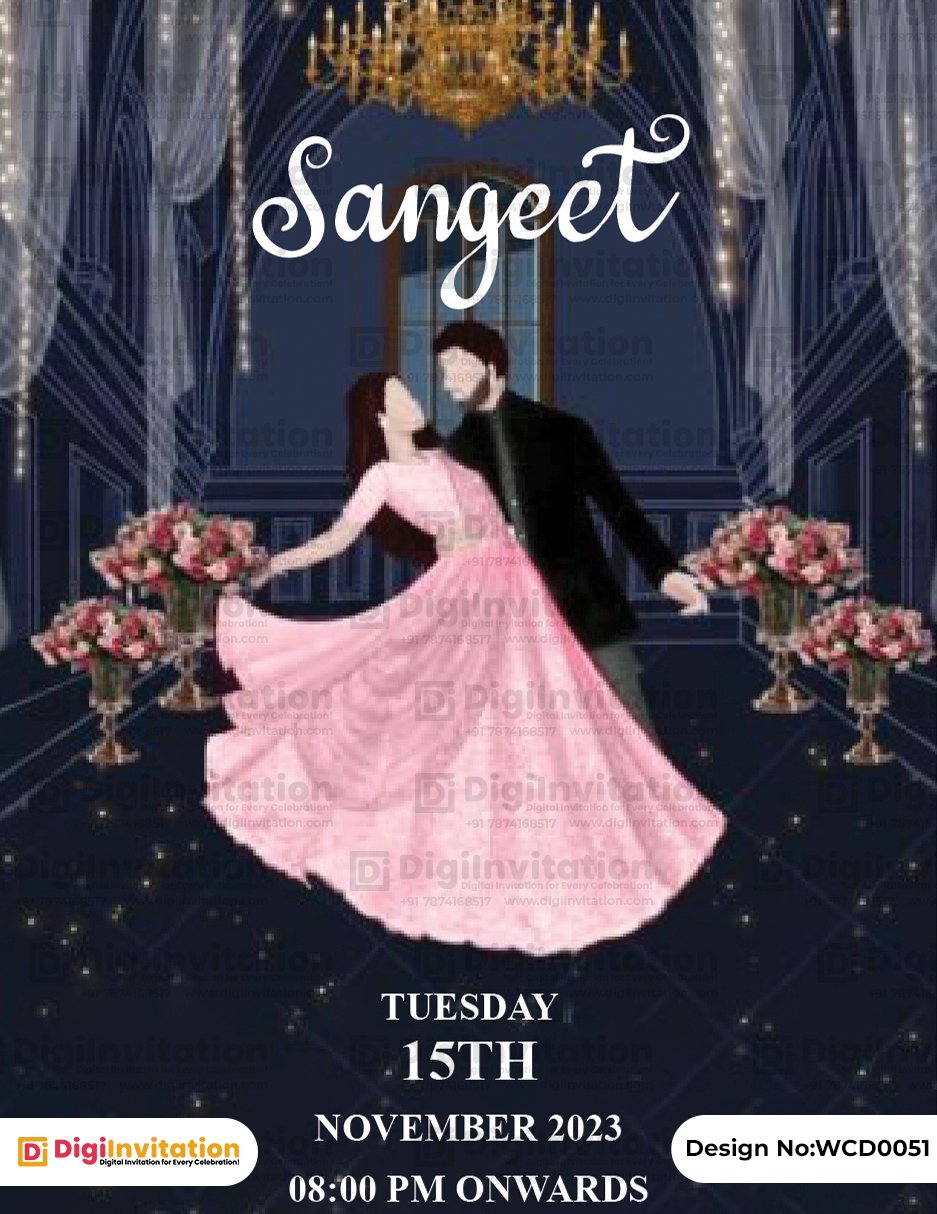How do I make my own digital invitations?
Creating your own digital invitations can be a fun and personalized way to invite people to your event.
Here’s a step-by-step guide to help you make your own digital invitations:
Choose a Platform:
- Select a platform or software that suits your needs. Some popular choices include Canva, Adobe Spark, Evite, or even graphic design software like Adobe Illustrator or Photoshop.
- Begin by selecting a suitable platform or software for creating digital invitations. Options like Canva, Adobe Spark, Evite, or professional graphic design tools such as Adobe Illustrator or Photoshop offer diverse features.
Create an Account:
- Sign up or log in to the chosen platform. Most online tools require you to create an account.
Select a Template:
- Choose a template that fits the theme or style of your event. Many platforms offer a variety of pre-designed templates for different occasions.
- Explore and choose a template that aligns with the theme or style of your event. Many platforms provide a variety of pre-designed templates for different occasions.
Customize the Design:
- Personalize the invitation by adding essential event details like date, time, venue, and RSVP information. Adjust colors, fonts, and images to match your preferences and create a cohesive look.
Add Images and Graphics:
- Include relevant images or graphics to enhance the visual appeal of your invitation. You can upload your own photos or use stock images available on the platform.
- Enhance the visual appeal of your invitation by incorporating relevant images or graphics. You can upload your own images or leverage stock images available on the platform.
Consider the Theme:
- If your event has a specific theme, try to incorporate it into the design. This could include relevant colors, icons, or illustrations.
Include RSVP Options:
- Ensure that there is a clear call-to-action for RSVP. Many digital invitation platforms have built-in RSVP features or provide links to external RSVP forms.
Preview and Proofread:
- Preview your invitation to check for layout and formatting. Proofread all the details to avoid any errors.
Save and Download:
- Once satisfied with the design, save your work and download the invitation. Formats may vary depending on the platform (e.g., JPEG, PNG, PDF).
Share the Invitation:
- Share the digital invitation through email, social media, or any other preferred method. Some platforms also offer the option to send invitations directly through their system.
Follow Up:
- As the event date approaches, consider sending reminders to those who haven’t RSVP’d and provide any additional information.
Remember to keep the design simple, clear, and reflective of the event’s tone. Additionally, test the digital invitation on various devices to ensure compatibility and readability for your recipients.